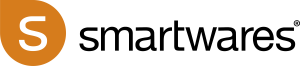Smartwares 10.043.98 Outdoor 3-channel switch set SH5-SET-OB
The Smartwares SH5-SET-OB Outdoor Switchbox allows you to operate your garden devices such as outdoor lighting and a pond pump with a remote control. The outdoor switchbox has 3 outgoing channels and comes with a remote control that can switch on and off each individual channel and all channels at once. Connect the devices or lights wired with the switch box
Enjoy the convenience
You want to go to bed and see your garden lights are still on, but it is raining and you do not feel like going outside to turn them off. The switch set allows you to do the job while you are still inside, warm and dry. Be able to turn your garden lights on while you enjoy the warm and long summer nights on your terrace. Connect up to three devices up to 400 W to the switchbox and control them with the remote control.
Make life easier
Automate all kind of daily routines and enjoy the extra comfort by making this set controllable via our App. This set is part of the Smartwares Smart Home Basic range, a whole range of solutions to make life easier. Control your lights, devices and set timers, our range of Smart Home Basic products allows you to do it all. The Smart Home Basic range is compatible with the Smartwares Smart Switch, which is the heart of your own smart home. It allows you to control your Smart Home Basic products with our free HomeWizard Lite app without hidden subscription fees. The app connects the smart home products to your phone and communicates securely via our own servers located in the EU to ensure the safety of your data. By integrating the products via the Smart Switch you can also use voice commands to control your devices since it is compatible with Amazon Alexa.
Easy to install
The switchbox has one inlet and three outlets so you can connect up to three devices. Install the switchbox by connecting it to mains electricity. Wire the desired lights and devices to the internal switchboard and link the devices by pressing the learn button. Select one of the four buttons on the remote control and start controlling your lights. The remote control is also equipped with a master button that allows you to turn all connected devices on and off at once. This way you can set your home and garden to your own preferences; for example illuminate your whole garden and turn your fountain on with just one push of a button.
Connect to the Smart Switch
Connect to the Smart Switch
1. Open the free HomeWizard Lite app, available in the Google Play Store and Apple App Store. Add new devices via the home screen and select the product you want to add.
2. Now press the buttons on the product to pair it to the app.
3. Once paired you will see the product appear in the app and are able to control it from anywhere in the world.
Features:
- Control your outdoor devices and lights with a remote control
- Connect up to three devices or garden lights
- Each channel has a max power of 400 W
- Use the remote control up to 30 metres distance
- Extend your smart home with the Smart Switch to operate all Basic range products with the free app